告知をしたとたん、問い合せが大変多く寄せられているHOT SWAP機能を持つCF-SCSI変換アダプター CF RaizinMonsterのベータテストを実施します。お問い合わせのほとんどが、AKAI MPCのユーザーさんからということで、AKAI MPC3000を使って、テストをしたいと思います。
これが、CF RaizinMonsterです。試作版ということで、ベゼルがボール紙(^_^;;)です。製品版は、1.2mm厚のPCBボードになる予定です。
前回、CF AztecMonsterの内蔵で作った内蔵SCSI変換カードを使います。実はこのカードも、反響が多かったので、近日中に量産して販売します。
MPC3000のFDDを外します。
FDDが外れました。ケーブルも抜きます。
FDD用とHDD(ZIPドライブなど)用の取付穴がいっぱい開いています。取付する穴位置を確認して、キューブスペーサーを取り付けます。
CF RaizinMonsterをMPCに取り付けます。ベゼルが紙なのでイマイチしょぼいです。。。
MPC3000の内蔵SCSIを50ピンケーブルに変換します。市販する変換キットは、もうちょっとカッコ良くなる予定です。
CF RaizinMonsterにケーブルを接続します。と、ここで問題発生。FDD電源ケーブルが短くて、届きません。。。
そこで、延長ケーブルで接続します。このケーブルも変換キットの付属品にしましょう。
取付が完了しました。
電源を入れます。CFカードが入っていると、グリーンのランプが点きます。
DISKモードでCFカードをフォーマットします。例によって、780MBまでしか認識しません。
CFカードにアクセスしていると、赤のLEDが点きます。
フォーマット完了したら、CFカードを取り出します。CFカードがささっていないと、グリーンのLEDは消えます。
MPCは、MS-DOSのDISKフォーマットなので、パソコンでデータが読み書きができます。フリーのMPC音源をコピーします。
再び、MPC3000にCFカードを差し込んで、データを読んでみます。
電源が入った状態で、カードを抜き差しして使えること(HOT SWAP)が確認できました。いろいろな種類のCFカードを入れ替えたりしてテストを続けていきます。
現在、MPC60、MPC2000XL、S1100、Ensoniq ASR-X、E-mu e6400でテスト中です。7月頃までには、ES版(製品版の生産サンプル)の製作をしたいと思います。
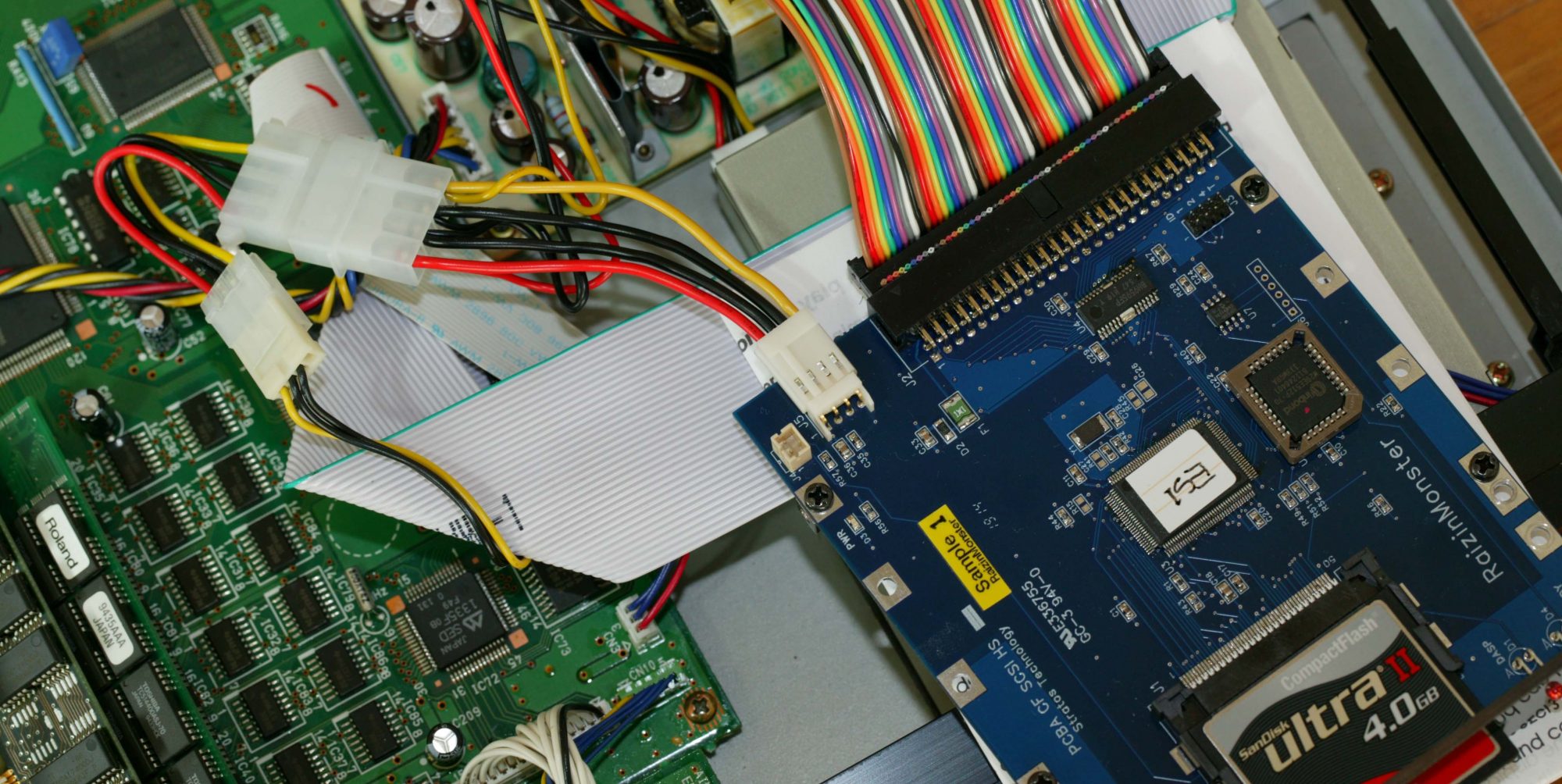




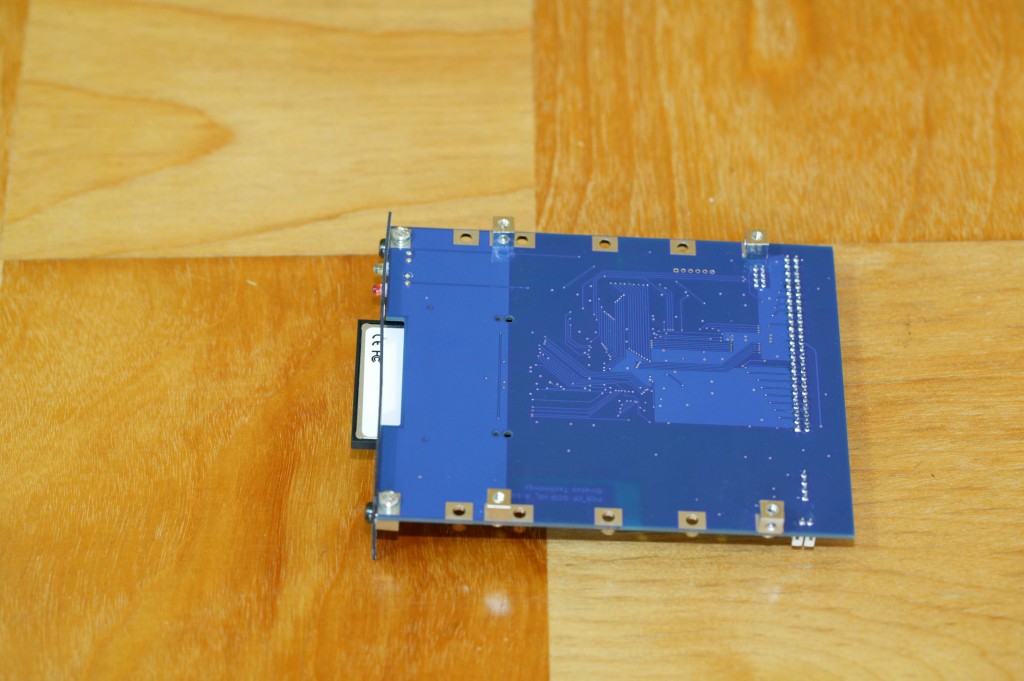



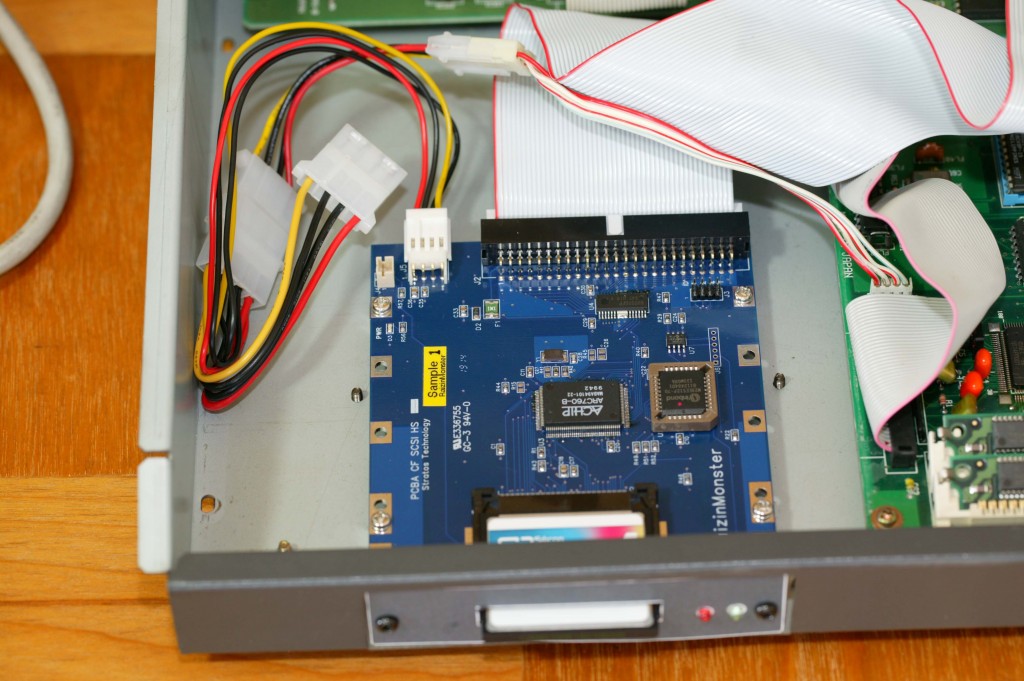


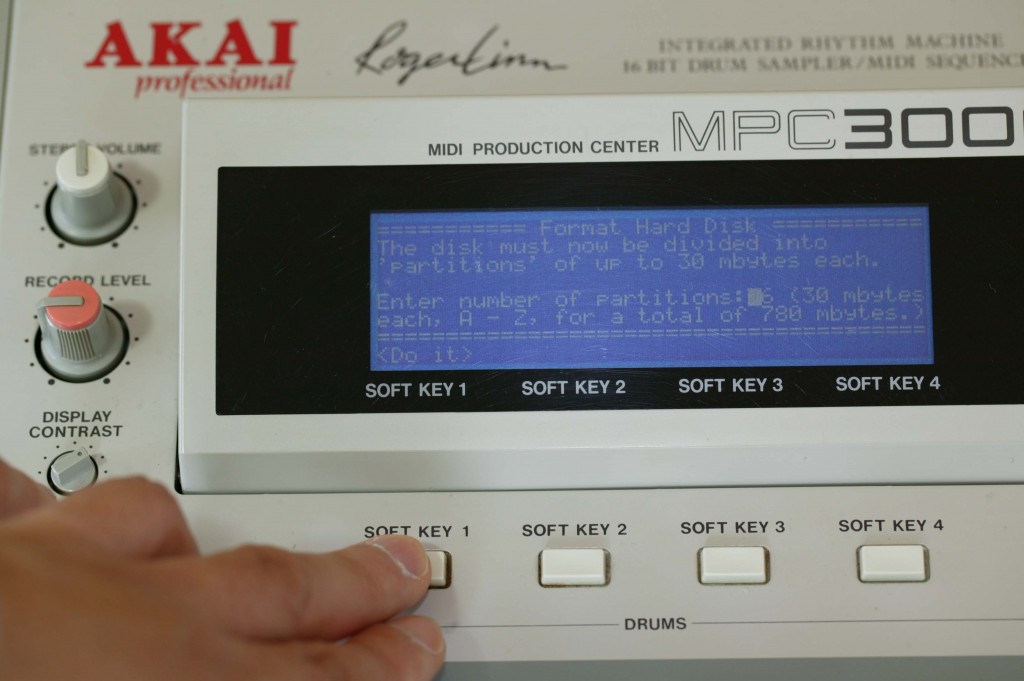


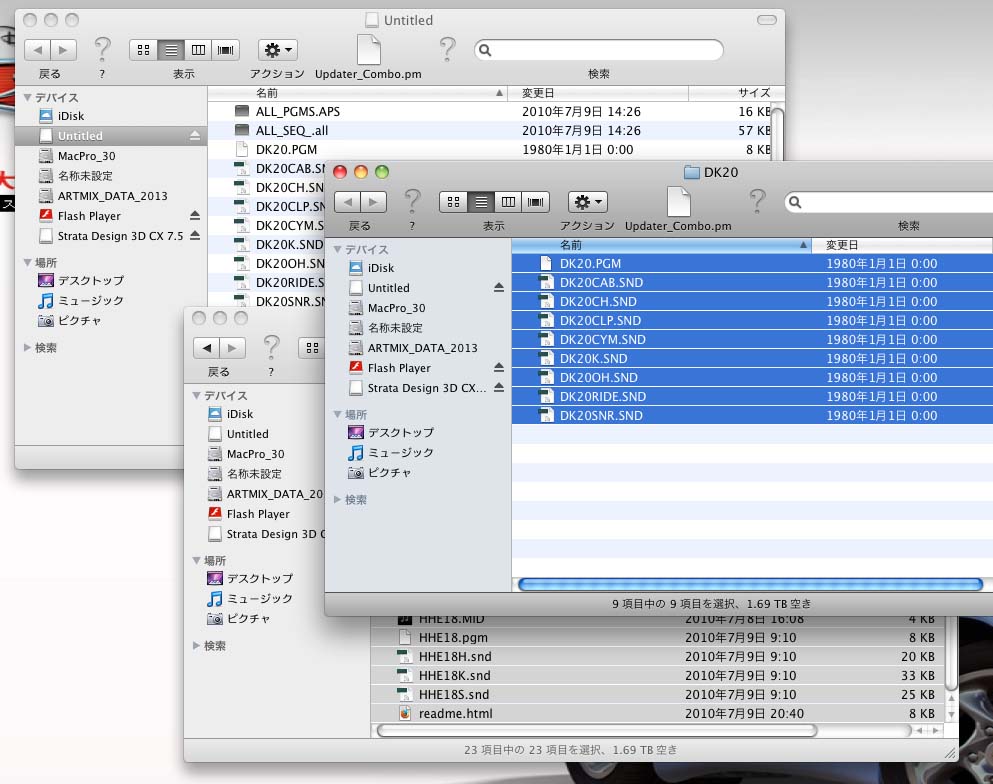
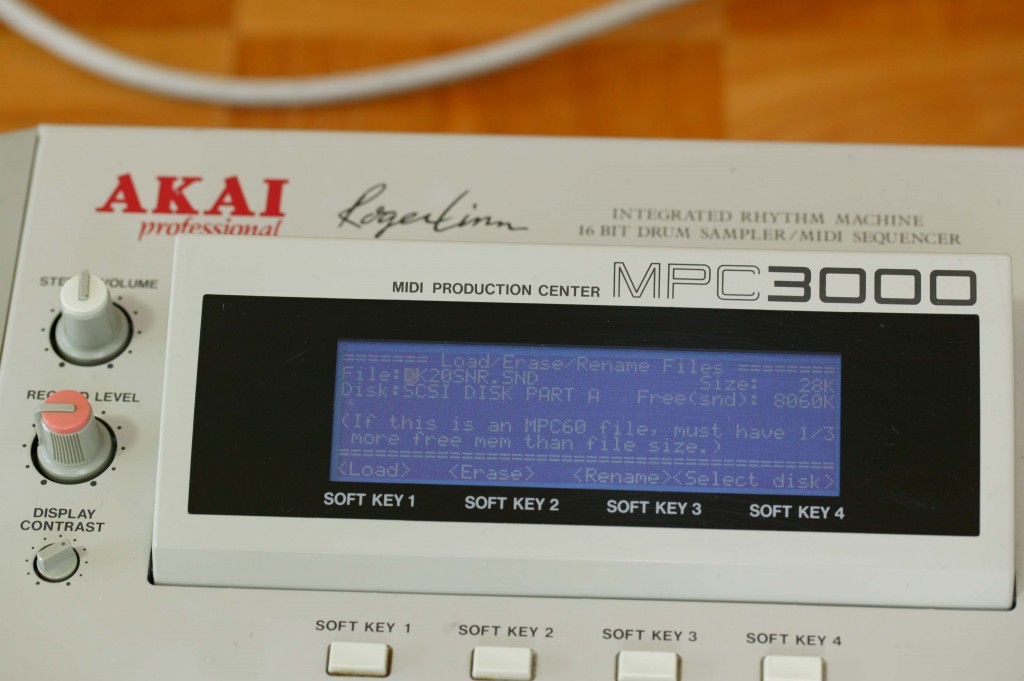
Hi,
This looks awesome! I have an S1100 and E-Mu e5000 Ultra so I am looking forward to finding out if the Raizin Monster works with those samplers.
I would buy one for my S1100 straight off but I could also try it with my Roland S-760 and SP-700 machines to see if it is compatible with them (although the SP-700 will not permit internal mounting).
Great stuff!!!
Cheers
Raph
Dear Sir.
Thank you for your interested in my product. Now I am testing RaizinMonster with AKAI S1100.
I will report the result in this week. Please wait a moment.
Roland S-760 is also testing now. However, floppy drive connection is absolutely needed by the
specificatin of Roland sampler. I am resarching about this problem.
Best Regards.
Manabu Sakai
Thank you Sakai-san.
I look forward to your results!
Kind regards
Raph
Hi, How much does this cost? does it work for the MPC 60?
thanks
Dear Sir.
CF RaizinMonster costs US$129.00-.
http://www.artmix.com/CF_SCSI_RaizinMonster.html
MPC3000 SCSI adapter costs US$48.00-.
http://www.artmix.com/MPC3000_SCSI_Adapter.html
I am sorry that MPC3000 SCSI adapter is made only for adapting to AKAI MPC3000 model.
Not available for MPC60 and Marion SCSI card.
If you use my product MPC60 SCSI card, it will be easy to equip CF RaizinMonster.
http://www.artmix.com/MPC60_SCSI_IF.html
Now MPC60 SCSI card is discounted the price. Please get in touch to me if your pleasure.
http://artmix.com/script/mailform/mail/
Best Regards.
Manabu Sakai
Hi
Do you have instructions for EMU Ultra and Raizin Monster
Please refer to the linked page picture.
http://www.artmix.com/SATA_SCSI_DinoMonster.html
DinoMonster is similar to CF RaizinMonster.They both have HOT SWAP function and
3.5inc. front bezel.
Thank you, do I need to buy a 34 pin to 50 pin scsi convertor?
General 50pin – 50pin IDC connector flat cable. It is easy to find eBay or AMAZON.
http://www.ebay.com/itm/281290744082?_trksid=p2055119.m1438.l2649&ssPageName=STRK%3AMEBIDX%3AIT
Domo Arigato!