Roland S-760とS-770のユーザーさんから、CF RaizinMonsterを内蔵させたいとのリクエストがありました。
早速、Roland S-760をネットで購入。S-760は、S-770と違い、内蔵用のSCSIコネクターがありません。SCSI CHIPから直接リード線を出すという強物のサイトもありますが、今回は外部SCSIコネクターからフラットケーブルを筐体内部に引き込んで、接続させる方法をとります。
早速、S-760の筐体を開封します。側面と背面のネジを外して、トップカバーを開けます。
内部は、こんな感じ。意外と簡素なつくりです。
外部SCSI用コネクターと内蔵SCSI用のフラットケーブルの部品を揃えました。今回は、手作りで変換ケーブルを作ることにしました。
専用の圧接工具で、フラットケーブル用のコネクターをかしめます。コネクターの三角マークがついているポイントが、一番ピン(写真のケーブルでは、茶色のケーブル)になります。方向を間違えないように注意してください。
D-SUBコネクターをハンダ付けします。
SCSIケーブルの結線は、図のとおり。フラットケーブルの奇数の番号(1, 3, 5, 7…)のケーブルは使いません。D-SUBのコネクターのピン番号は、コネクターに小さく刻印されています。
ケーブルを拡張ポート用のシャーシの穴を通して、内部に引き込みます。
Roland のサンプラーは、OSをシステムディスクから読み込んで起動させなくてはなりません。そこで、一旦、FDDとCF RaizinMonsterを同時に接続して、CFカードにOSを転送します。そのため、FDD用電源ケーブルを分岐させるケーブルを用意します。ケーブルは、AINEX社のものを使いました。
FDDから起動させます。OSは最終バージョンを使用してください。最終バージョンのOSはRoland USAのサイトからダウンロードができます。
カレントディスクをHDDに選択して、FORMATをします。写真では、SCSI ID=5にCF RaizinMonsterが接続されています。
OSをCFに転送します。転送が完了したら、CF RaizinMonsterをFDDと交換して組み付けます。
Roland のサンプラーは、OSの起動時、カレントドライブ選択時などにフロッピーディスクの存在をチェックします。FDDを外すと、信号が帰ってこないので、OSがフリーズします。そこで、『FDDがちゃんとあるよ』という信号を直接返してあげないといけません。FDDの信号ピンをGNDに落として、この問題を回避します。
信号ピンは、26番と、34番ピンを25番、33番ピンとジャンパーピンでショートさせます。
FDDのピンアサインは図のとおり。Track 0と、ReadyをGNDに落とします。
CFからOSを起動させます。
できあがりです。
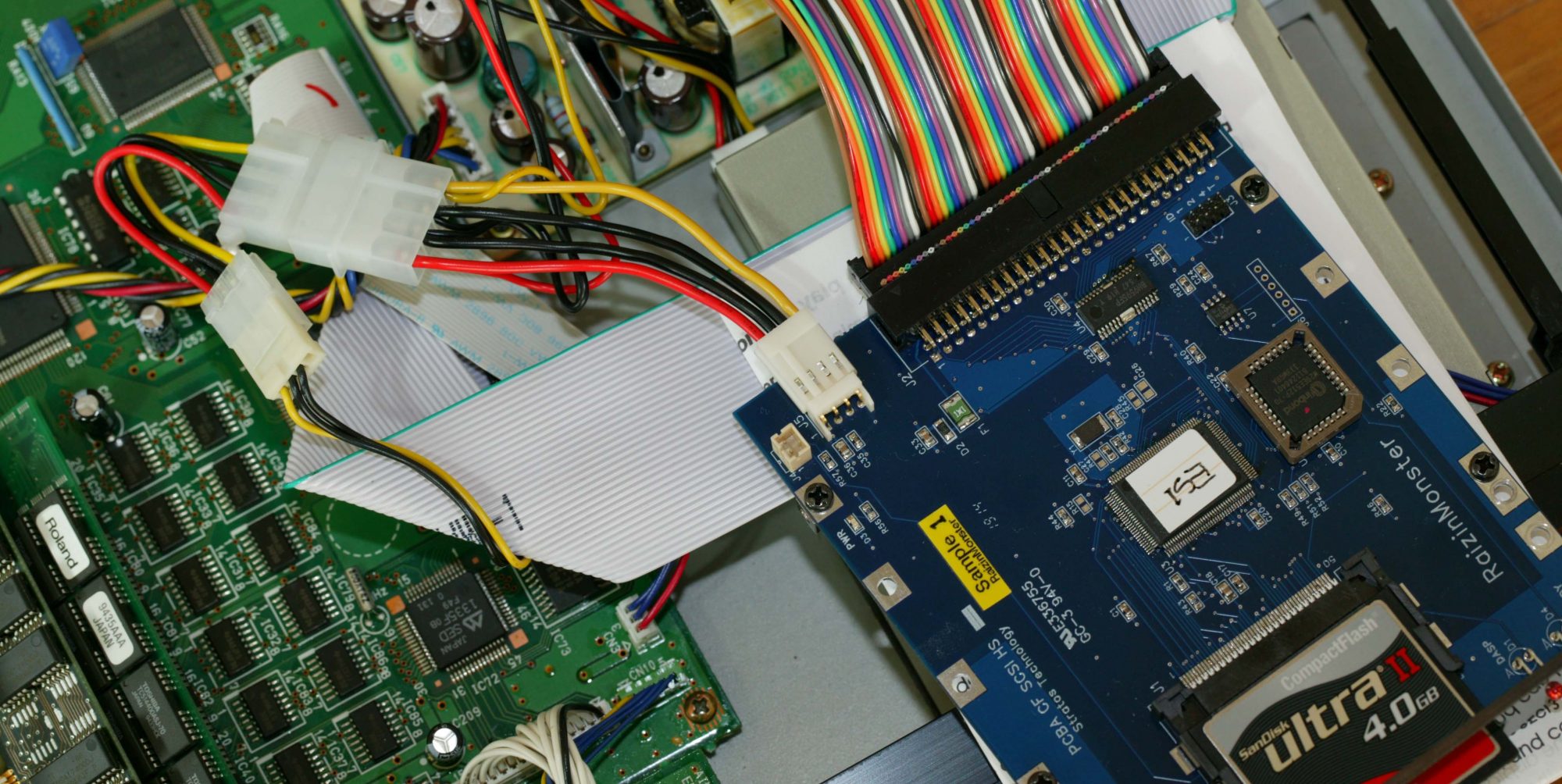



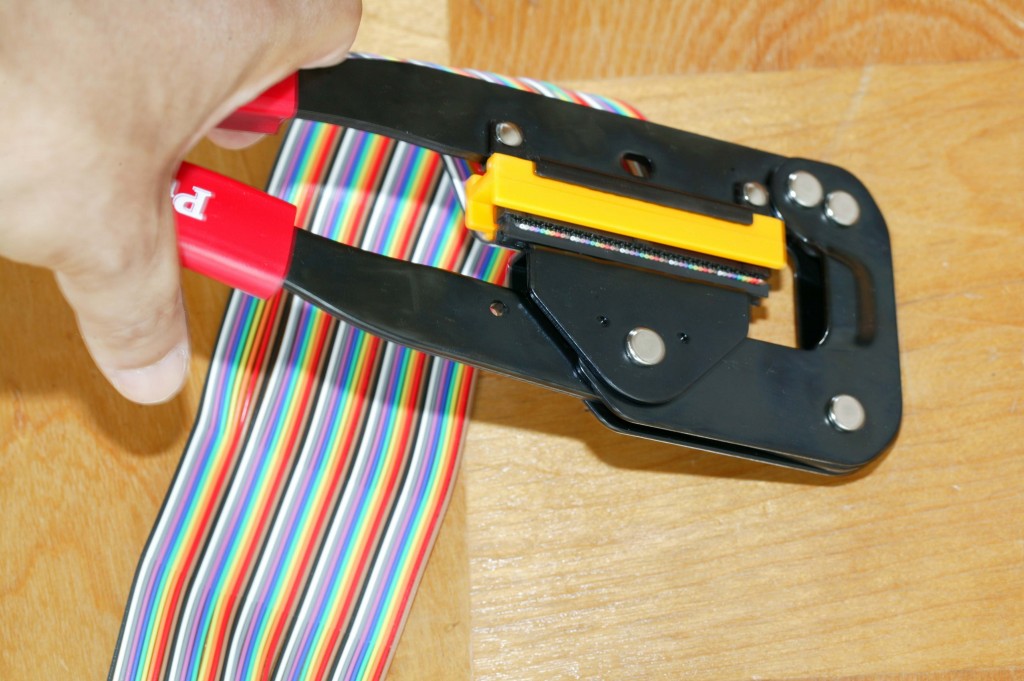
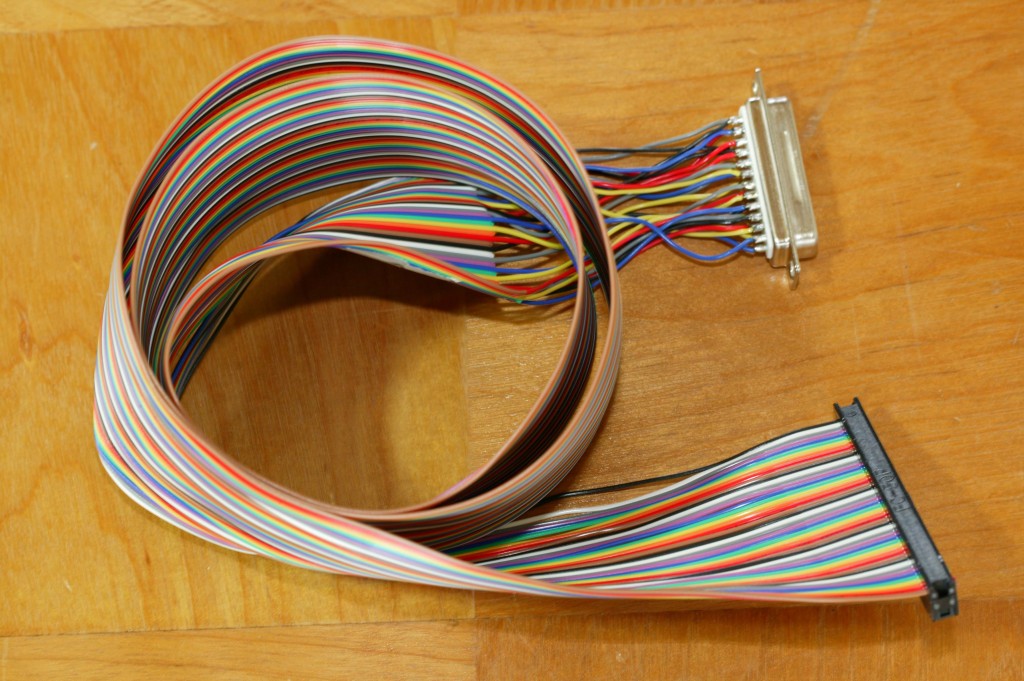
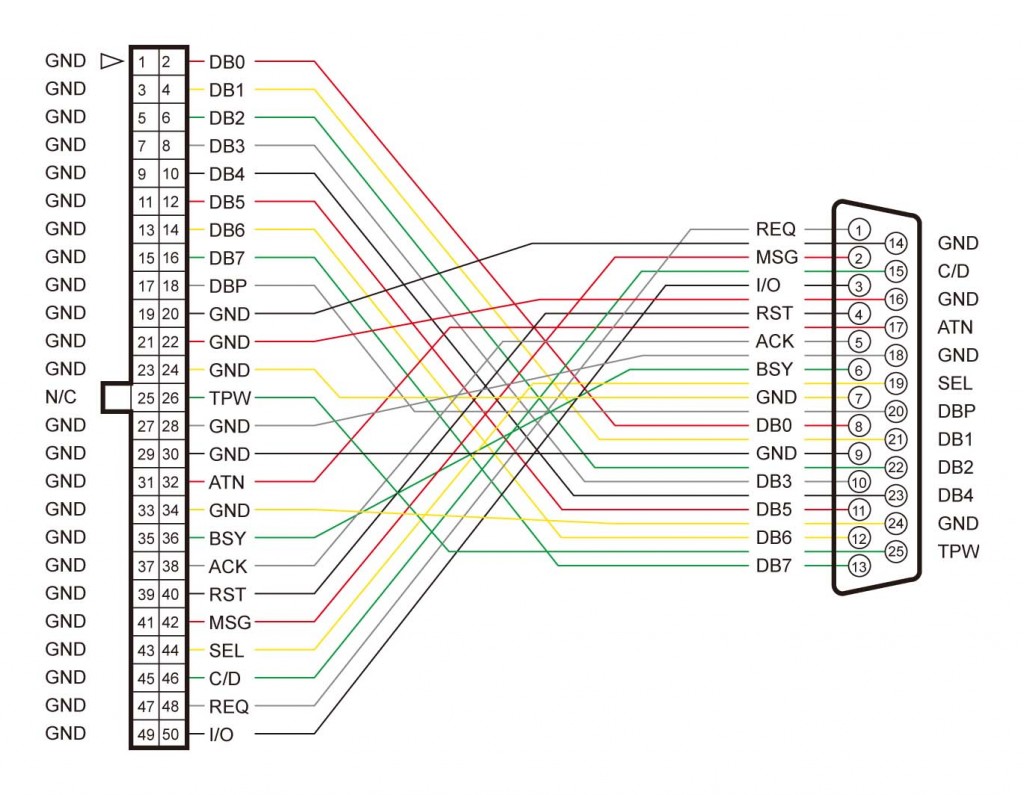
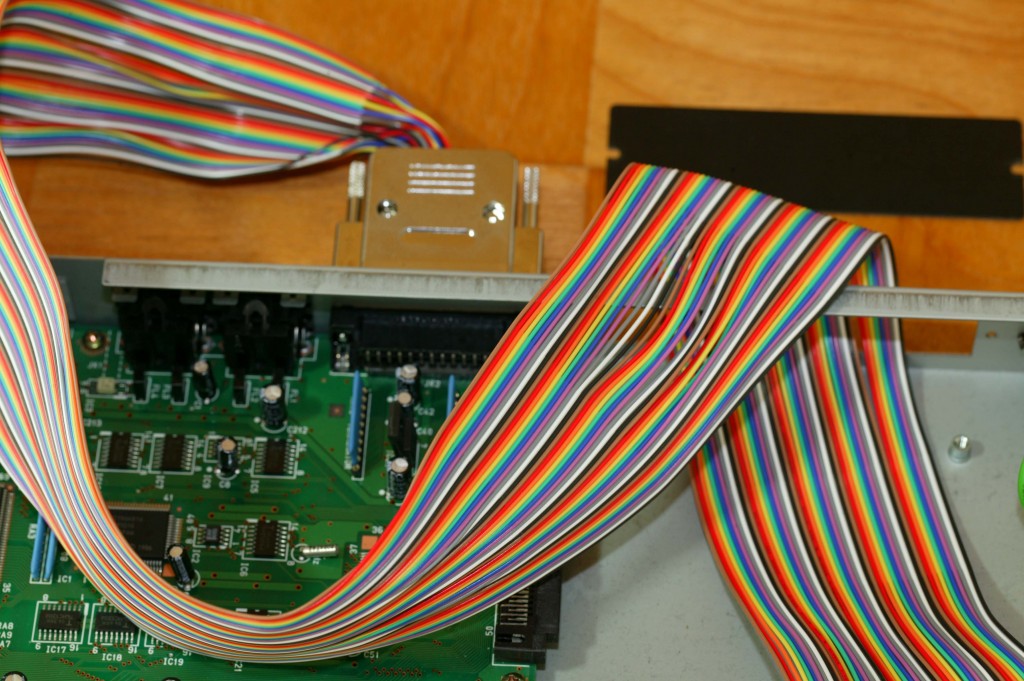




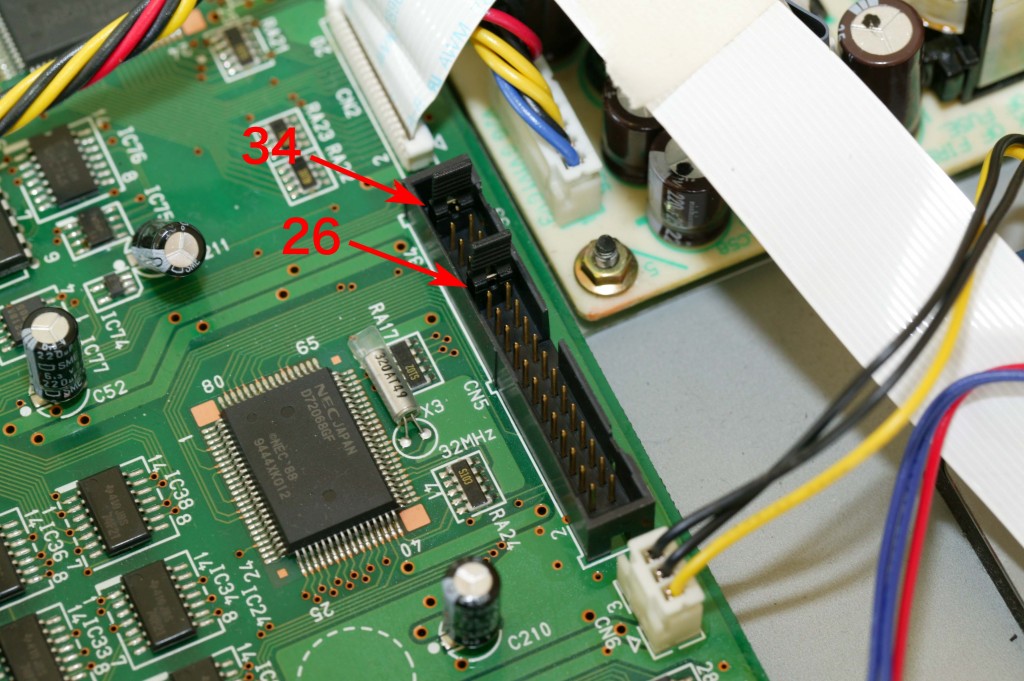
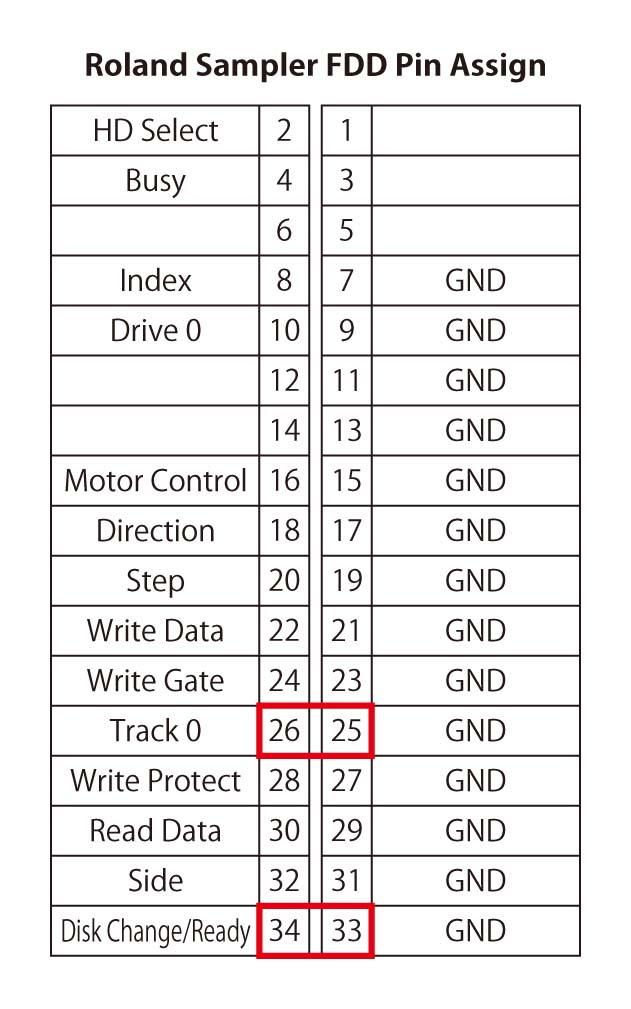


Hi guys,
I would to know if it possible to soldering the cable directly below the printed circuit card…I think it is possible i looked on the diagram, but i don’t sure.
Regards,
Jimmy.
Dear Sir.
Yes. It will be available to wire connector to circuit board directly. Please refer to diagram. Please notice #1 pin of D-SUB 25pin printed pattern.
Best Regards.
Manabu Sakai
Ok Thanks…..
Jimmy.
Hi,
I have an other question for you?
I have a microtech USB to SCSI cable and it works fine with my external hard drive.
Do you know if yours CF Raizinmonster could work with the microtech usb to scsi converter cable connected behind the sampler…
Regards,
Jimmy.
Dear Sir.
CF RaizinMonster is compatible with Microtech USB-SCSI adaper. What sampler will you use for?
If your sampler has USB strage support, is USB stick memory recommended?
Best Regards.
Manabu Sakai
Dear Manabu Sakai,
First, thanks to your answer.
I have a Roland S760 connected to an external hard disk SCSI itself connected to microtech USB-SCSI on my mac g4.
I use Recycle 2.0 for receive and transmit samples with Microtech USB-SCSI adapter and it works fine.
So if i replace my external hard drive SCSI through your CF Raizinmonster its should work?
Regards.
Jimmy.
Dear Sir.
I see. Microtech USB-SCSI adapter will works well with CF RaizinMonster. However I have not been reported about Recycle software. If NO GOOD, I will refund.
Best Regards.
Manabu Sakai
Dear Manabu Sakai,
What is the best for the Roland S760 sampler.
The CF RaizinMonster or the SD FuzinMonster?
Regards,
Jimmy.
Dear Sir.
They have same functions expect memory media. SD card will be easy to find and economy.
Best Regards.
Manabu Sakai